BACK TO HOMEPAGE
# Clinic Management System
## BRIEF DESCRIPTION
The Medical Management System is a comprehensive software solution that streamlines clinic operations and enhances stakeholder management. It provides functionalities such as appointment management, allowing staff to efficiently schedule, reschedule, and cancel appointments, and medical report management, enabling secure storage and retrieval of patient records, medical histories, diagnostic reports, and treatment plans. The system also facilitates client information archiving, ensuring easy access to personalized details and efficient service. Through an intuitive Android app interface, clients can view upcoming appointments, access medical reports, and request appointments. Push notifications further enhance communication by delivering important updates, reminders, and announcements to clients' mobile devices. Overall, this system empowers stakeholders to streamline workflows, improve patient care, and enhance overall clinic operations.
## TECHNICAL DESCRIPTION
### TECHNOLOGIES USED
- Spring Boot
- Android Studio
- Microsoft SQL Server
The Medical Management System is built using Spring Boot, a popular Java framework for developing enterprise applications. Spring Boot provides a robust and scalable architecture, allowing for efficient handling of the system's functionalities. Microsoft SQL Server is utilized as the backend database server, ensuring secure and reliable storage of clinic data. The system follows the widely accepted architectural pattern of Spring Boot, consisting of Controllers, Services, and Repositories. This architecture promotes code modularity, separation of concerns, and easy maintenance. The Controllers handle incoming requests, validate input data, and invoke the appropriate Services. The Services contain the business logic, including appointment management, medical record handling, and client interaction. The Repositories are responsible for data access and communication with the Microsoft SQL Server database. For the client side, an Android application is developed using Android Studio, a popular integrated development environment (IDE) for Android app development. The application is built using Java, following the Android activity lifecycle model. This ensures proper handling of app states and seamless user experience. The app interfaces with the backend services through secure network communication protocols, allowing clients to interact with the system's functionalities. Push notifications are implemented using Firebase Cloud Messaging, a cross-platform messaging solution provided by Google. This enables the system to send real-time notifications to clients' mobile devices, ensuring timely communication of important updates and reminders.
## SCREENSHOTS
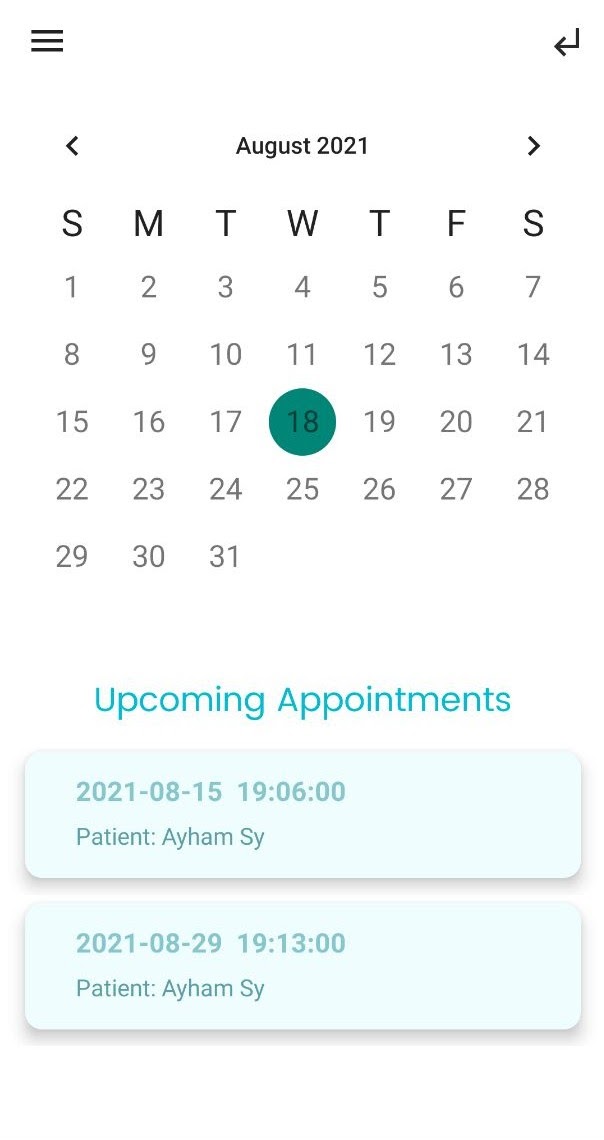
## AUTHORS
- SAIED AUSSI
- EYAD Al SAYED
- CAESAR FARAH
- SALEM AL AUSHOOR
- ABD AL RAHEEM KHOULANI